Have you ever found yourself staring at a tiny connector, unsure if it’s the right one for your project? If you work with electronics, you’ve likely encountered JST connectors. These small yet essential components connect wires and boards in devices like 3D printers, drones, and rechargeable battery packs. However, with numerous series and similar-looking connectors from other manufacturers, identifying the correct JST connector can feel like solving a puzzle.
Don’t worry! In this detailed guide, we’ll walk you through the process of identifying JST connectors step by step, equipping you with the knowledge to ensure compatibility, safety, and success in your electronic projects. Whether you’re an engineer, a DIY enthusiast, or sourcing parts for a larger operation, this JST connector identification guide has you covered.
Before diving into identification, let’s clarify what JST connectors are. JST stands for Japan Solderless Terminal, the name of a Japanese company (J.S.T. Mfg. Co., Ltd.) renowned for producing high-quality electrical connectors. Contrary to a common misconception, “JST” doesn’t refer to a single type of connector but to the manufacturer. JST offers a variety of connector series, each tailored to specific applications with distinct specifications.
Here’s a handy reference for popular JST connector types:
| attributes \ series | JST SH | JST GH | JST ZH | JST PH | JST XH | JST SM | JST EH | JST RCY |
|---|---|---|---|---|---|---|---|---|
| LDZY series | A1001 | A1257 | A1500 | A2001 | A2501 | C2505 | A2502 | C2510 |
| pitch | 1.0mm | 1.25mm | 1.5mm | 2.0mm | 2.5mm | 2.5mm | 2.5mm | 2.5mm |
| circuit size | 2 – 20 | 2 – 15 | 2 – 13 | 2 – 16 | 1 – 20 | 2 – 18 | 2 – 15 | 2 |
| current rating | 1A | 1A | 1A | 2A | 3A | 3A | 3A | 3A |
| voltage rating | 50V | 50V | 50V | 100V | 250V | 250V | 250V | 250V |
| applicable wire (AWG) | 32 – 28 | 30 – 26 | 32 – 26 | 32 – 24 | 30 – 22 | 28 – 22 | 32 – 22 | 28 – 22 |
| configurations | wire to board | wire to board | wire to board | wire to board | wire to board | wire to wire | wire to board | wire to wire |
| single row | YES | YES | YES | YES | YES | YES | YES | YES |
| dual row | NO | NO | NO | NO | NO | YES | NO | NO |
| locking feature | NO | YES | NO | YES | YES | YES | YES | NO |
| through hole type | NO | NO | YES | YES | YES | / | YES | / |
| SMT type | YES | YES | YES | YES | YES | / | NO | / |
How they look:








Here’s the catch: many connectors resemble JST products but come from other manufacturers. This similarity makes precise identification critical to avoid mix-ups.
Why bother with proper identification? The stakes are higher than you might think:
Taking a few minutes to identify the right JST connector can save you time, money, and headaches down the line.
To pinpoint the correct JST connector, focus on these four key parameters:
Mastering these parameters is the foundation of successful identification.
Ready to identify your JST connector? Follow this straightforward five-step process:
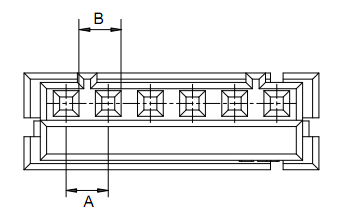
Avoid pitfalls and boost accuracy with these practical tips:
Identifying JST connectors doesn’t have to be a mystery. With this guide—determining the type, measuring the pitch, counting positions, checking markings, and comparing with known series—you can confidently select the right connector every time. Proper identification ensures your projects are compatible, safe, and efficient, whether you’re wiring a hobby project or sourcing parts for production.